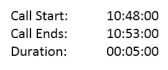In my last post I mentioned Jonathan Drummey’s math formula for displaying duration in hh:mm:ss format. Here it is again:
//replace [Seconds] with whatever field has the number of seconds in it
IIF([Seconds] % 60 == 60,0,[Seconds] % 60)// seconds
+ IIF(INT([Seconds]/60) %60 == 60, 0, INT([Seconds]/60) %60) * 100 //minutes
+ INT([Seconds]/3600) * 10000 //hours
This works well until you turn on the Grand Totals. Then everything falls apart, or at least GT sum to incorrect values. I tinkered with it a bit, but eventually I reached out to Jonathan, and as always he sent me back the solution. Instead of summing the entire calculation, we need to sum each individual part. Here is the new formula Jonathan sent me:
//replace [Seconds] with whatever field has the number of seconds in it
IIF(SUM([Seconds]) % 60 = 60,0,SUM([Seconds]) % 60)// seconds
+ IIF(INT(SUM([Seconds])/60) %60 = 60, 0, (INT(SUM([Seconds])/60)) %60) * 100 //minutes
+ INT(SUM([Seconds])/3600) * 10000 //hours
Jonathan thanks again for the help.